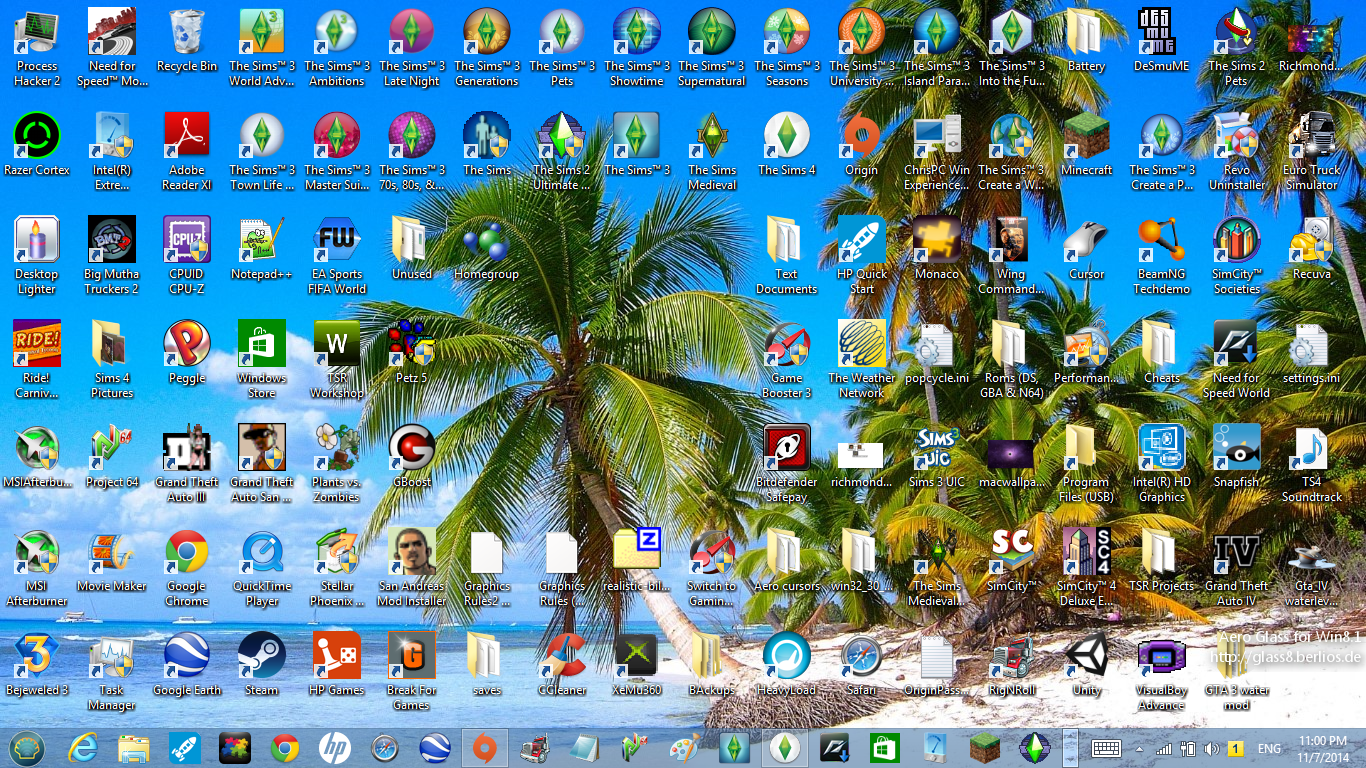You can clean your entire home, car and office from top to bottom but as long as you’re logging into a cluttered computer, your spring cleaning is far from complete! Read on for some tips on how to clean out your computer and have a fresh start for the spring!
-Keep your desktop screen simple.
Delete or file random documents and applications so that your desktop isn’t a cluster of junk whenever you log in! Everything will be easier to find and access once you do this.
-Organize your documents using folders.
Everything you download, type up and save can be placed into a respectful folder. Create new folders and go through each of your files to rightfully place them. Don’t be afraid to delete old documents that will have no significance in the future!
-Delete unwanted applications.
If you aren’t into the stock market, you don’t need an app for it on your computer. Delete unwanted and unused applications to clear up some memory on your computer.
-Take the time to organize ALL of your photographs into albums.
Yes, it may be tedious, but once you finish, you’ll feel so much better. Place each and every one of your photos into their respectful albums – be it by vacation and event, or by year and season. In the future they’ll be much easier to find.
-Delete old emails!
It is very easy to let your emails pile up to the point where you’ve got over 1,000 unread. However, it will be very mentally satisfying if you go through and delete all unwanted emails, and unsubscribe from email lists that can be contributing to your junk. Think of how refreshing it will be to log into your inbox and see only one day’s worth of unread emails.
Take advantage of the warming weather and extend your spring cleaning to your digital world. Using these tips, you can feel organized and refreshed not only at home, but also with your computer at work!